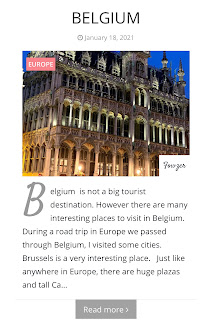There are millions of Apps for iPhones and Android phones. They all have different functionality. Whether it is for navigation, watch videos and go to Social Sites. Today we depend on them for various things and convenience they provide are immeasurable. It is a good thing. But did you know that you can also make money out them.
If you pay attention you can make a lot of it too. I use a lot of them. Not only they have made my life easier and they are making me money. You use these Apps and follow couple of extra steps and yes that makes you money.
Here are some of the apps that I use that makes me money on a regular basis. These are referral based. It takes very little effort on your part to achieve that.
Rewards is by google. Google Opinion Rewards. All you have to do is answer a couple questions regarding a purchase or a location you visited. The question are very basic and not intimidating. The minute you submit that you see it gives you money.
This pays immediately and once it reaches $2 you can get it to your bank account. Through pay pal.
Achievement. With this App, it keeps count of the steps you make on a day and converts that to points. It accumulates step count from your health app and other activity apps too. You also have surveys that you can chose to do that will give you points. Once the points adds up to $10 you get paid by PayPal. Remember to accumulate points you have nothing to do. If you get greedy then you may do surveys too.
Fetch gives you points for scanning you daily receipts and each of these receipts gets certain number of points. Once you have $3 with points you can convert to gift cards like Amazon, Walmart, Target etc. Occasionally they give you boost in points and it is fast.
Google Pay App that you can send and receive money with ease and every time you introduce someone you get money anywhere up to $21 based on the promotion they are running at the time. The minimum is $4. Every time a new person comes in your circle you get money.
Robinhood App is for buying stocks in the stock market. But you don't need to buy anything in order for you to get a free stock each time. You can turn around and sell the stock to get the money. You introduce someone with your like they get a stock and you get one too. I spoke about
Robinhood as an app to trade in the stock market. Follow the link and read about how to make a regular income in the stock market.
Acorn App gives you $5 each time you introduce someone. That money can be invested or taken away immediately.
Microsoft gives you rewards every time you search with Bing. Sign up with bing and let you computer search engine to Bing. Every time you search it give you points. You can play games to get points too here. Their rewards are good for gift cards For many places that you shop. I have had so many gifts cards with them, I can't count.
Sweatcoin was developed for people to be healthy. All you have to do is walk. That gives Sweatcoin dollars that could be used to buy stuff. You refer someone you get 5 Sweatcoin dollars.
I am not saying you will become a millionaire but it can help you with your daily coffee runs and weekly Amazon orders and a lot more if you follow my instructions right. Read about them and decide.